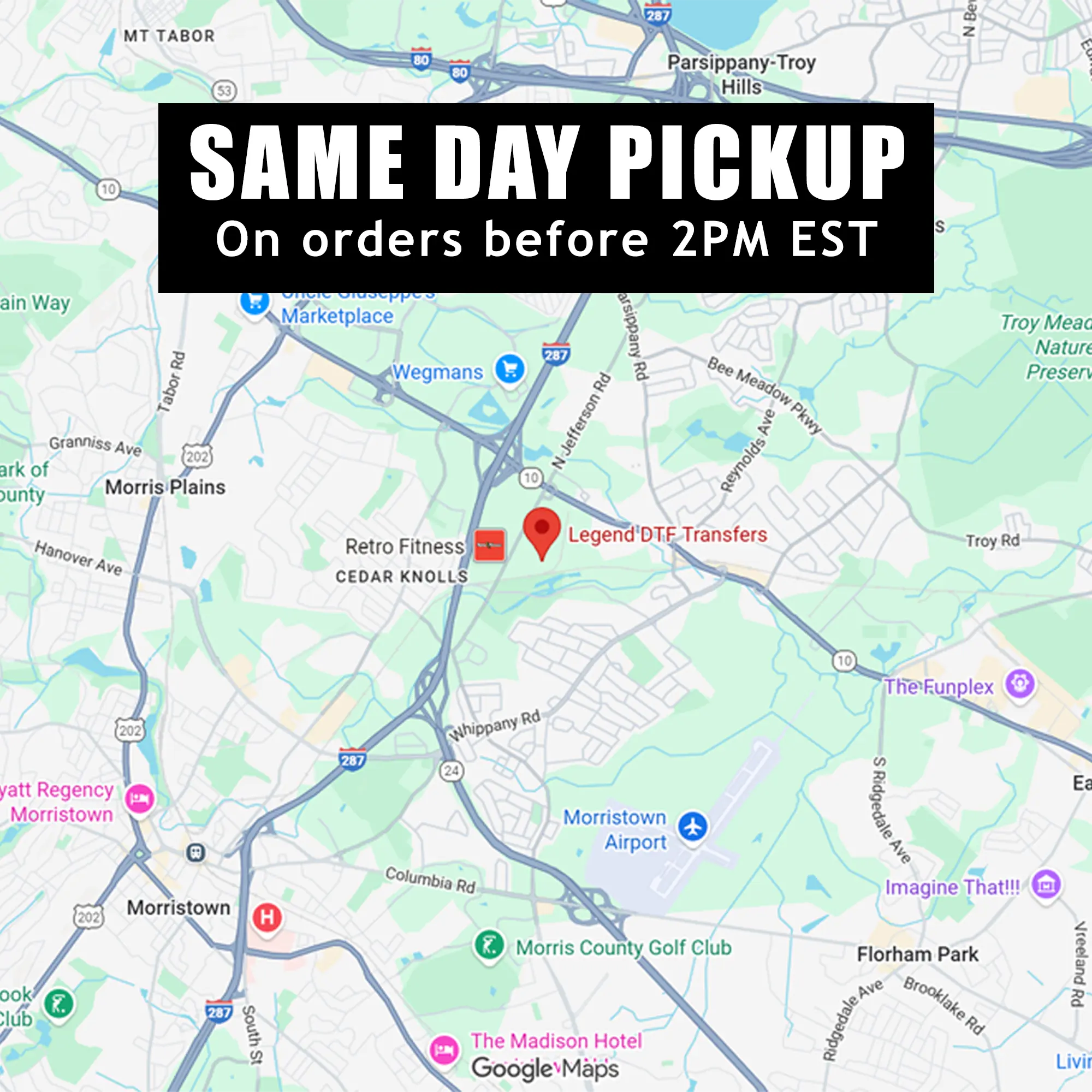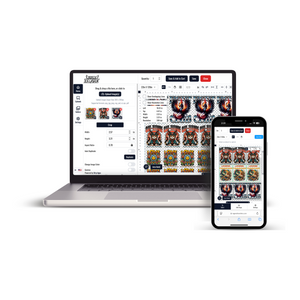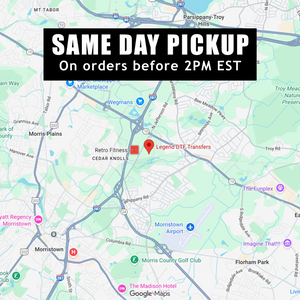Custom Gang Sheet Builder
✨ 30% OFF – First Order Only ✨
Pickup available at Legend Transfers Usually ready in 4 hours
Pickup available
-
Legend Transfers
Pickup available, usually ready in 4 hours
1 Apollo Drive
Check in google map
Unit D
Whippany NJ 07981
United States
Checkout with Paypal
Ask a question
Estimate delivery times: 1-3 days (United States).
Same Day Shipping (Orders Before 12PM)
Fast and Easy Pick-Up Service: Place your order for DTF and UV DTF prints, and pick them up at your convenience.
Same Day Printing
Guarantee Safe Checkout
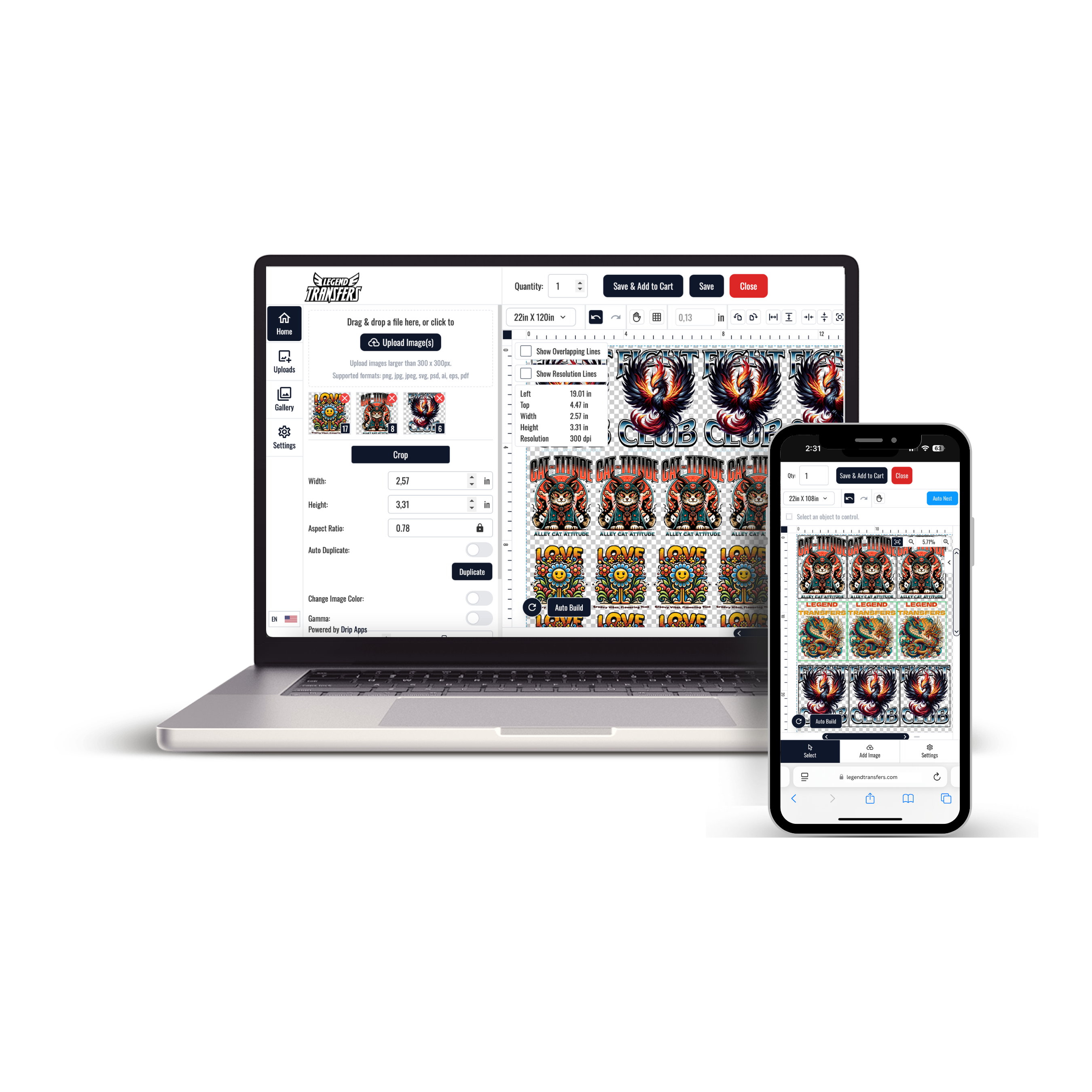
Custom Gang Sheet Builder
Description
Online Gang Sheet Builder
With this online builder, users can upload designs, arrange multiple graphics on a single sheet, and export files in minutes. By combining several jobs into one sheet, production becomes faster, cleaner, and more cost-effective for both professionals and creative beginners.
What Is a Custom Gang Sheet Builder?
A is an online layout tool that allows multiple designs to be placed on one printable sheet. Instead of preparing separate files for each artwork, users group them together to maximize sheet usage and reduce setup time.
The builder supports popular printing methods such as DTF and UV DTF. Since it works directly in the browser, no software installation is required, making it accessible anytime and anywhere.
How It Boosts Productivity
Smart Layout Control
Users can upload logos, illustrations, or graphics and position them freely. Drag-and-drop tools make resizing and alignment simple, ensuring every inch of the sheet is used efficiently.
Faster File Preparation
Once the layout is complete, exporting the final file takes only seconds. This eliminates repetitive revisions and speeds up overall production timelines.
Efficient Sheet Usage
Placing multiple designs on one sheet reduces film, ink, and energy consumption. This lowers costs and supports more sustainable printing practices.
How to Use the Builder
Upload Designs
Add PNG, JPG, or PDF files directly from your device.
Arrange Artwork
Move, rotate, and scale each design to create the most efficient layout.
Preview Layout
Check spacing, alignment, and overall balance using the live preview.
Export or Print
Download the completed gang sheet or send it directly to production.
Each step is designed to minimize errors and simplify workflows for users of all skill levels.
Benefits for Print Shops
Lower Material Costs
Using fewer sheets means less film and ink consumption.
Faster Turnaround
Multiple orders are processed together, reducing production time.
Easier Order Management
Grouped designs are easier to manage than individual print jobs.
Broad Compatibility
The Custom Gang Sheet Builder supports various file formats and printing techniques, making it suitable for diverse customer needs.
These advantages help print shops increase efficiency and scale operations smoothly.
Benefits for Designers
Designers save valuable time by preparing several artworks in a single layout. This allows more focus on creativity, branding, and client communication instead of repetitive technical tasks.
The intuitive interface removes complexity, making it easier to meet tight deadlines and handle multiple projects simultaneously.
Key Features
Simple Interface
Drag-and-drop functionality ensures fast and easy layout creation.
Alignment Tools
Built-in guides help keep designs perfectly positioned.
Live Preview
Review the final layout before exporting or printing.
Measurement Aids
Rulers and spacing guides provide precise control.
Streamlined Ordering
Some systems offer instant pricing and direct checkout options.
These features make the Custom Gang Sheet Builder ideal for both beginners and experienced professionals.
Common Applications
Apparel Printing
Combine multiple shirt or uniform designs into one print run.
Branded Products
Create layouts for bags, hats, and promotional items.
Stickers and Labels
Fill sheets with custom stickers or packaging labels.
Specialty Prints
Prepare layouts for mugs, bottles, or coated surfaces.
The flexibility of this tool supports a wide range of custom printing projects.
Tips for Best Results
Use high-resolution images for sharp output
Leave small gaps between designs for easy cutting
Always review the preview before final export
Optimize file sizes for faster uploads
Match layout settings to your printing method
Following these tips ensures consistent and professional results.
Ongoing Innovation
Modern Custom Gang Sheet Builder platforms continue to evolve. Many now include cloud-based access, smart spacing suggestions, and automated layout improvements. These innovations help users achieve better results with less manual effort.
By integrating a Online Gang Sheets Builder into your workflow, you gain speed, accuracy, and confidence in every print job.
Connect With Legend Transfers
Follow or contact us for support, updates, and custom printing solutions:
👉 TikTok: https://www.tiktok.com/@legendtransfers
👉 WhatsApp: https://api.whatsapp.com/send/?phone=19738861258&text&type=phone_number&app_absent=0
👉 Instagram: https://www.instagram.com/legend.transfers/
👉 Facebook: https://www.facebook.com/people/LegendTransfers/61575845258366/
Product Features
Efficient High-Volume DTF Gang Sheet Printing
Our DTF gang sheets allow you to combine multiple designs,logos, labels, or custom artwork onto a single large-format sheet. Perfect for streamlined production and cost-effective bulk printing.
Versatile Size Options
Choose from the industry-standard 22” width, with customizable lengths ranging from 24” to 240” or more. Ideal for small business needs or high-volume production runs.
Print-Ready File Required
For fast and accurate results, your file must be fully arranged, sized, and spaced exactly as you want it printed. File editing is not performed unless requested as an additional service.
Premium DTF Print Quality
Our expert team and high-end equipment deliver vivid colors, high resolution, soft feel, excellent stretch, and durability up to 60+ washes. Professional quality you can rely on.
No Minimums – Order What You Need
Whether you need a single sheet or hundreds, our modern facility in New Jersey is fully equipped to fulfill your order efficiently at any scale.
Same-Day Printing – Local Pickup Available
Place your order by 12 PM ET for same-day production. Enjoy fast local pickup at our Denville, NJ location or choose nationwide shipping across the U.S.
Upload Recommendations
Accepted File Types
Please upload your artwork in PNG (preferred) or PDF format. If transparency is required, make sure the background is transparent.
👉 Do not upload multiple separate files — all designs must be pre-arranged into a single gang sheet file before submission.
Resolution
Files must be created at a minimum of 300 DPI to ensure high print quality.
Low-resolution artwork may result in blurred or pixelated prints, and we are not responsible for poor output due to insufficient resolution.
Print-Ready Format
We do not edit, resize, or rearrange your designs.
Please ensure your file is fully prepared and ready for print. Double-check all spelling, colors, positioning, and alignment before uploading.
Bleed & Spacing
Leave at least 0.25” (¼ inch) of spacing between each design to allow room for cutting or trimming.
We do not automatically separate or cut your gang sheet unless the "pre-cut" option is selected during checkout.
Size Match
Your uploaded file must match the exact dimensions of the gang sheet size you selected (e.g., 22” x 60”).
Files that do not match may be rejected or automatically scaled, which could lead to image distortion.
Size & Arrangement Tips
Sheet Width
All gang sheets are printed at a fixed width of 22 inches.
You choose the length — common options include 24", 48", 60", or custom lengths up to 240".
Your Responsibility: Layout Preparation
You are fully responsible for how your artwork is arranged on the sheet.
We do not reposition, organize, or adjust the placement of your designs.
Please use design tools such as Photoshop, Illustrator, Canva, or a gang sheet builder to prepare your layout before uploading.
Design Scaling
Each design element must be already scaled to its intended print size.
For example, if you want a logo printed at 3" x 3", it should appear at exactly that size within the file you upload.
Pro Tip: Optimize Your Layout
To maximize space and minimize waste, group similar-sized items together or align repeating elements (like logos or labels) efficiently.
Smart layout saves money and improves production speed.
Pressing Instructions
How to Apply Your Gang Sheet Transfers
Follow these verified steps for optimal results when applying your DTF gang sheet transfers:
1. Cut and Prepare
Carefully trim around each design using scissors or a cutting mat, or select the pre-cutting option at checkout if available.
2. Apply Heat
: 300–320°F (150–160°C)
: 7–12 seconds
: Medium to firm
Use parchment paper or a Teflon sheet to protect the design during pressing.
Apply even pressure to fully activate the adhesive and ensure a strong bond.
3. Peel Film
Peel the carrier sheet either immediately after pressing or once fully cooled — both methods are supported and yield excellent results.
No waiting time is required before washing, allowing faster production.
Optional: Repress for Finish
For a smoother, matte finish and added durability, repress using parchment paper for an additional 5 seconds.
⚠️ Pro Tip: Always run a test press on sample fabric before bulk application to verify optimal settings for your garments.