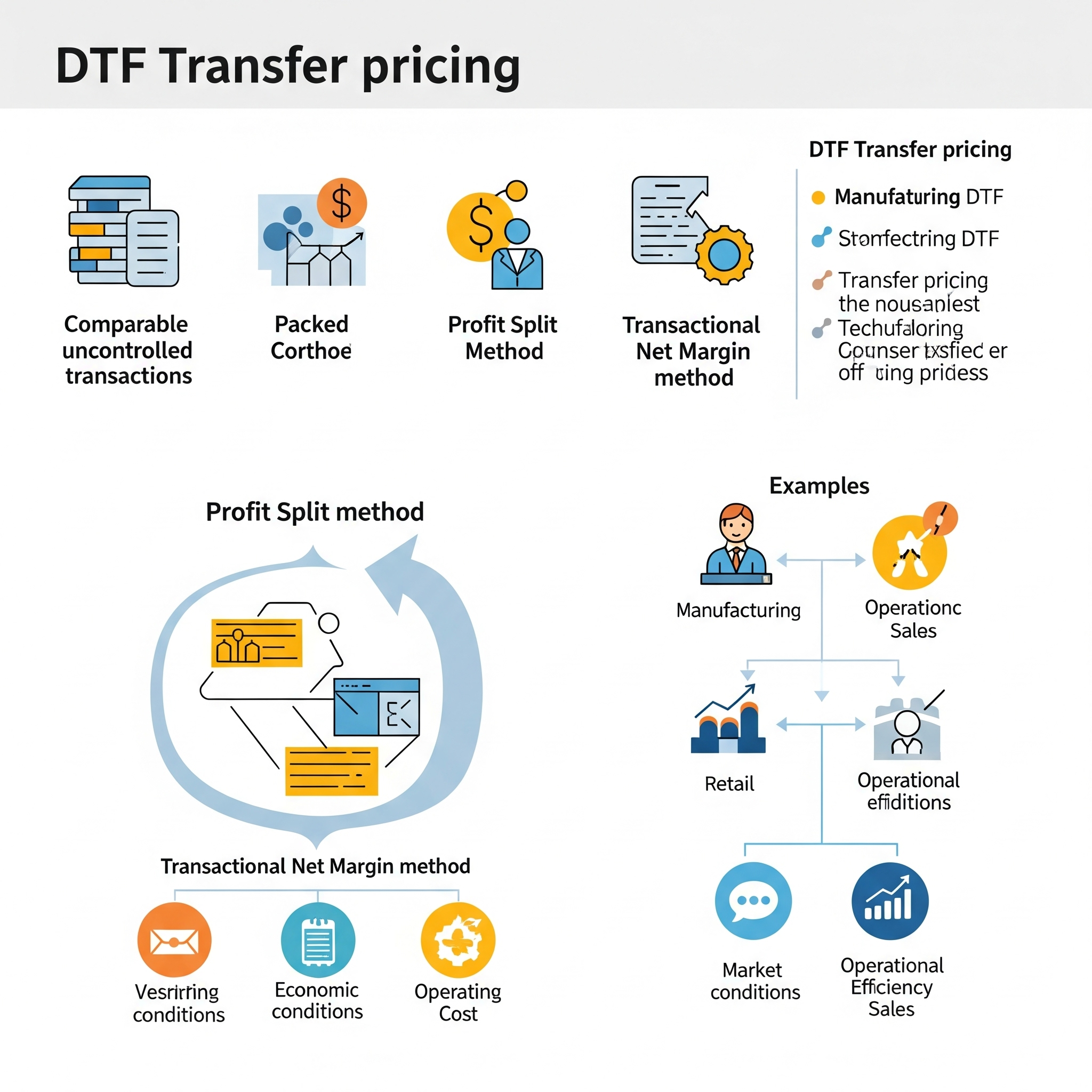5 Pro Tips to Improve Your DTF Transfer Print Quality
5 Pro Tips to Improve Your DTF Transfer Print Quality have become essential for anyone looking to achieve the best results in DTF Transfer Printing. This method has gained popularity for creating custom designs on various materials. However, achieving the best quality prints requires attention to detail and some expert techniques. If you're looking to improve your DTF transfer print quality, here are five pro tips to help you achieve the best results.
1. Use High-Quality DTF Transfer Film
The quality of the DTF transfer film you use can significantly affect your print's final outcome. Low-quality films may lead to uneven transfers, poor adhesion, or color fading over time. Always choose a high-quality DTF transfer film that is compatible with your printer and the type of fabric you're printing on.
A good transfer film ensures vibrant colors, smooth texture, and durability. It will also reduce the chances of ghosting or unwanted residue after the transfer. Invest in reputable brands that offer premium films for the best results.
2. Invest in a Reliable DTF Transfer Printer
Using a reliable DTF transfer printer is crucial for getting high-quality prints. Ensure your printer is designed for DTF transfers and can handle the type of prints you need. A high-quality printer ensures sharpness, clarity, and accurate color reproduction.
When purchasing a DTF printer, consider the print head quality, the compatibility of the printer with your ink system, and its overall durability. Keep your printer well-maintained by cleaning the print heads regularly to avoid clogging and to maintain consistent print quality.
3. Calibrate Your DTF Transfer Printer
Printer calibration is essential for improving print quality. Calibrating your DTF transfer printer ensures that the printer delivers consistent, sharp prints with the correct color output. Calibration involves adjusting settings like color profiles, ink density, and print speed to optimize the printer for different materials and designs.
Many modern DTF printers come with software that helps automate the calibration process. If you're printing for the first time, spend time calibrating your printer to ensure the colors match the design and that the print heads are aligned correctly.
4. Use the Right Ink for DTF Transfers
The quality of ink you use plays a crucial role in print longevity and vibrancy. For the best results, always use inks designed specifically for DTF transfer printing. These inks are formulated to adhere to the transfer film and fabric, resulting in a smooth, durable transfer.
Using the right ink can prevent issues such as fading, smudging, or cracking. Be sure to select high-quality DTF inks from trusted suppliers to get the most vibrant and long-lasting prints possible.
5. Proper Heat Press Settings
Even with the best DTF transfer printer, transfer film, and ink, the heat press settings are vital for achieving the highest quality prints. Using the wrong temperature or pressure can cause your prints to fade, peel, or result in poor adhesion.
Always follow the recommended heat press settings for the material you're using. These settings may vary depending on the fabric type, thickness, and transfer film. For most DTF transfers, a temperature of 330°F to 350°F for around 10-15 seconds should be sufficient. Test the heat press settings to determine the perfect balance for your specific materials.
Conclusion
By following these five pro tips, you can significantly improve the quality of your DTF transfer prints. Start by using high-quality DTF transfer film and investing in a reliable DTF transfer printer. Make sure to calibrate your printer, choose the right ink, and fine-tune your heat press settings to achieve the best possible results. With these techniques, you'll be able to create stunning, durable, and vibrant custom prints that stand out in the fashion and customization world.